What is Better a Laptop or a Chromebook? Read this before Buying!
Techy Mind
---
There are many different types of Laptops and Chromebooks on the market these days, so it can be hard to decide which one is right for you. Both have their pros and cons, so it depends on your individual needs and preferences. Here is a brief overview of each type of device to help you make a decision.
Laptops are more versatile than Chromebooks because they can run any software that is compatible with their operating system. This means that you have a lot more freedom when it comes to choosing which programs and applications you want to use. However, this also means that laptops are usually more expensive than Chromebooks since they require more powerful hardware.
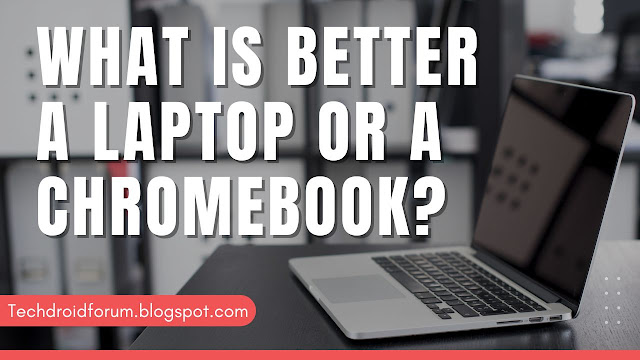 |
| Laptop or Chromebook, which one is better? (Image - TechDroid Forum) |
In addition, laptops tend to be heavier and bulkier than Chromebooks, making them less portable. Chromebooks, on the other hand, are much cheaper than laptops since they only run Google Chrome and Android apps. This means they don’t have as much storage space or processing power as laptops.
However, Chromebooks are very lightweight and portable, making them ideal for students or anyone who needs a laptop for basic tasks like emails, web browsing, and online shopping.
There are pros and cons to both laptops and Chromebooks, so it depends on what you need and wants in a device. If you're looking for something lightweight and portable that can still handle all your basic computing needs, a Chromebook might be the way to go. But if you need more power and flexibility, a laptop is probably the better choice.
What is the Difference between Chromebook And Laptop?
Chromebooks are Google's answer to laptops. They're designed to be simple, lightweight, and affordable devices that are primarily used for web browsing and other internet-related activities. Chromebooks run on Google's Chrome OS, which is a Linux-based operating system that is optimized for running web apps.
Laptops, on the other hand, are more traditional computers that can be used for a wider variety of tasks. They typically run on Windows or macOS and can be used for everything from watching movies and TV shows to playing games and editing photos. Laptops tend to be more expensive than Chromebooks, but they also offer more features and flexibility.
Can a Chromebook Replace a Laptop?
If you're considering switching from a laptop to a Chromebook, there are a few things you need to know. For starters, Chromebooks run on Google's Chrome OS, which is a lightweight operating system designed for web browsing and apps. That means you won't be able to install traditional desktop programs like Microsoft Office or Adobe Photoshop.
However, there are plenty of web-based alternatives to these programs that work just as well on a Chromebook. And since Chrome OS is so lightweight, Chromebooks tend to be more affordable than laptops running other operating systems. So if you're looking for an inexpensive device that's primarily for browsing the web and using cloud-based apps, a Chromebook is a good option.
But if you need a more powerful machine for things like video editing or gaming, you'll want to stick with a traditional laptop.
What are the Disadvantages of a Chromebook?
Chromebooks are a kind of laptop that runs on Google Chrome OS (Operating System). They are cheaper and have longer battery life than traditional laptops, but they also have some disadvantages. One is that they are not as powerful as traditional laptops, so they may not be able to run certain programs or games.
Another disadvantage is that they rely heavily on internet access, so if there is no Wi-Fi available, they may not be able to do much. Finally, Chromebooks can be difficult to use for people who are used to Windows or macOS because the interface is different.
Chromebook vs Laptop Pros And Cons
When it comes to choosing between a Chromebook and a laptop, there are several things to consider. Here are the pros and cons of Laptop vs Chromebook:
Chromebook Pros:
- Generally more affordable than laptops.
- Lightweight and portable.
- Runs on Google’s Chrome OS, which is simple and easy to use.
- Ideal for basic tasks such as web browsing, emailing, and streaming video.
- Battery life is typically very good.
Chromebook Cons:
- Limited storage space compared to laptops (most have only 16GB or 32GB of internal storage).
- Not as powerful as laptops, so not ideal for resource-intensive tasks such as gaming or video editing.
- Can be difficult to find compatible software/apps outside of the Google Play Store.
Laptop Pros:
- More powerful than Chromebooks, so better suited for resource-intensive tasks.
- More storage space is available (usually at least 500GB).
- Can run any software that is compatible with your operating system (Windows, macOS, Linux, etc.).
Laptop Cons:
- Heavier and bulkier than Chromebooks – not as portable.
- Usually more expensive than Chromebooks.
- Battery life isn’t always as good as what you’ll get with a Chromebook.
Chromebook Vs Laptop for Students
In the market for an affordable laptop for school? You’re not alone. Every year, millions of students face the same decision: should I buy a Chromebook or a laptop?
The answer isn’t always simple. It depends on your needs and budget. But in general, we think Chromebooks are a better choice for most students.
Here’s why:
- Chromebooks are cheaper. You can find a decent Chromebook for under $300.
- Laptops start at around $500 and can easily cost twice as much. Chromebooks are lighter and more portable. Most weigh less than 3 pounds, making them easy to carry from class to class.
- Laptops are usually heavier, making them a pain to lug around all day long. Chromebooks have better battery life. Since they use less power than laptops, you can get up to 12 hours of battery life on a single charge.
- Laptops typically only last 4-6 hours on a charge.
What is the difference between a Windows 11 Laptop And a Chromebook
When it comes to choosing between a Windows 11 laptop and a Chromebook, there are a few key differences to consider. For starters, Windows 11 laptops tend to be more expensive than Chromebooks. They also offer more storage and RAM options, as well as more powerful processors.
Chromebooks, on the other hand, are typically smaller and lighter in weight. They also have longer battery life and are easier to use because they operate off of the Chrome OS instead of Windows. So, which one is right for you?
If you need a powerful laptop for gaming or video editing, then a Windows 11 laptop is probably your best bet. But if you just need something for basic web browsing and light productivity tasks, then a Chromebook will likely suffice – and save you some money in the process.
Hp Chromebook vs Laptop
When it comes to laptop computers, there are a lot of different options on the market today. But, two of the most popular choices are HP Chromebooks and laptops. So, which one is right for you?
Here is a closer look at HP Chromebooks vs laptops to help you decide:
HP Chromebooks
Pros:
- Affordable price point
- Lightweight and portable
- Long battery life
Cons:
- Limited storage space
- Not as powerful as a laptop HP Chromebooks are a great option for those who are looking for an affordable, lightweight laptop. One of the biggest advantages of Chromebooks is their long battery life
- You can easily go through a full day of usage on one charge.
However, they do have some limitations. For example, they don’t have as much storage space as laptops and they’re not as powerful. But, if you’re just looking for something to surf the web and check email, then a Chromebook could be a great choice.
Laptops
Pros:
- More powerful than Chromebooks
- Can be used for more intensive tasks like gaming and video editing
- Typically have more storage space
Cons:
- Heavier and bulkier than Chromebooks
- Shorter battery life
- More expensive overall
Laptops are the more powerful option when it comes to HP Chromebooks vs laptops. If you need something that can handle more intensive tasks like gaming or video editing, then a laptop is going to be your best bet. They also typically have more storage space than Chromebooks. However, they are heavier and bulkier which can make them less portable. And, their shorter battery life is another downside – you may need to bring your charger with you if you plan on using your laptop all day long.
What is a Chromebook Good for?
Laptops that run on Google Chrome OS are called Chromebooks. They are designed to be simple, lightweight, and easy-to-use devices that are perfect for students and casual users. So, what exactly is a Chromebook good for?
First and foremost, Chromebooks are great for web browsing and general online use. Thanks to their focus on simplicity, they boot up extremely quickly and have very little lag when loading websites or running web-based applications. This makes them ideal for quick tasks like checking email or social media, as well as longer ones like researching a paper or shopping online.
In addition to being great at web-based tasks, Chromebooks also have some offline capabilities. Many apps available for ChromeOS can work offline, including the likes of Google Docs, Sheets, and Slides. This means that you can still get work done even if you're not connected to the internet - perfect for when you're on a plane or in an area with spotty service.
Finally, one of the best things about Chromebooks is their price point. Because they don't need powerful hardware to run effectively and because they don't come loaded down with pre-installed software (which can often be bloatware), Chromebooks tend to be much cheaper than traditional laptops - making them a great option for budget-minded shoppers.
Best Chromebook
Chromebooks are laptops, typically running Google's Chrome OS, that is designed for low-cost and simple operation. They have been around since 2011 and have gained popularity in recent years as a cheaper alternative to more traditional laptops. One of the main attractions of Chromebooks is their price.
Because they run on a simplified operating system, they are much less expensive than other laptops on the market. Chromebooks also tend to have a very long battery life, often lasting over 10 hours on a single charge. Another key feature of Chromebooks is their ease of use.
Unlike most other laptops, which can be complex and confusing for first-time users, Chromebooks are designed to be simple. This makes them ideal for students or anyone who wants a laptop that is easy to use without all the bells and whistles. If you're in the market for a new laptop and want something affordable and easy to use, then a Chromebook might be right for you!
Chromebook Price
Chromebooks have come a long way since they were first released on 15 June 2011. Prices for these devices have fallen significantly over the years, making them more affordable than ever. Chromebooks are now available for as little as $149, and they offer great value for the price.
If you're looking for a budget-friendly laptop that can handle basic tasks like browsing the web and checking email, a Chromebook is a great option. These devices are also becoming more popular with students and schools due to their low cost and ease of use.
Chromebook vs Tablet
When it comes to choosing between a Chromebook and a tablet, there are a few things you need to take into account. First, consider what you'll be using your device for. If you need something that's primarily for browsing the web and doing basic tasks like checking email, a Chromebook is a great option.
They're usually much more affordable than tablets, and they offer a full keyboard so you can be productive. However, if you're looking for something that's more versatile and can be used for things like watching movies or playing games, a tablet is the way to go. There are also some differences in terms of features and specs.
Chromebooks typically have smaller screens than tablets, although there are some models with larger displays. They also tend to have less storage space than tablets since they rely heavily on cloud storage. And while most Chromebooks have Wi-Fi connectivity, not all of them have cellular data options—so if you need to be able to use your device online without being tethered to a Wi-Fi connection, a tablet is probably your best bet.
Conclusion
There are many factors to consider when choosing between a laptop and a Chromebook. It depends on what you need and wants from your device. If you need a powerful machine for gaming or video editing, then a laptop is probably your best bet.
If you just need something for basic web browsing and emailing, then a Chromebook might be more your speed. Ultimately, it comes down to personal preference.
Read also: Impact of New Windows 11 on Users And Market
Post a Comment
Post a Comment